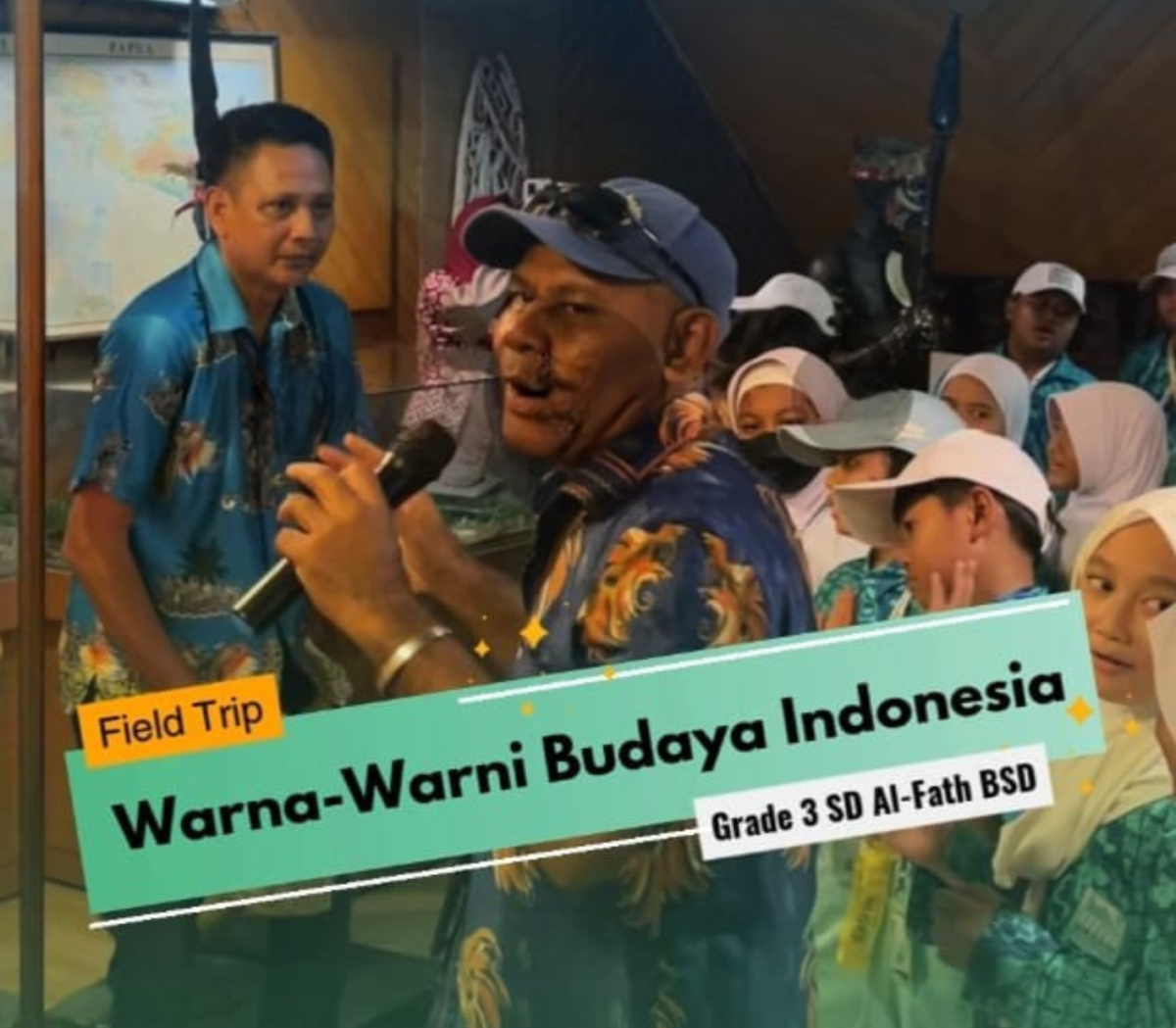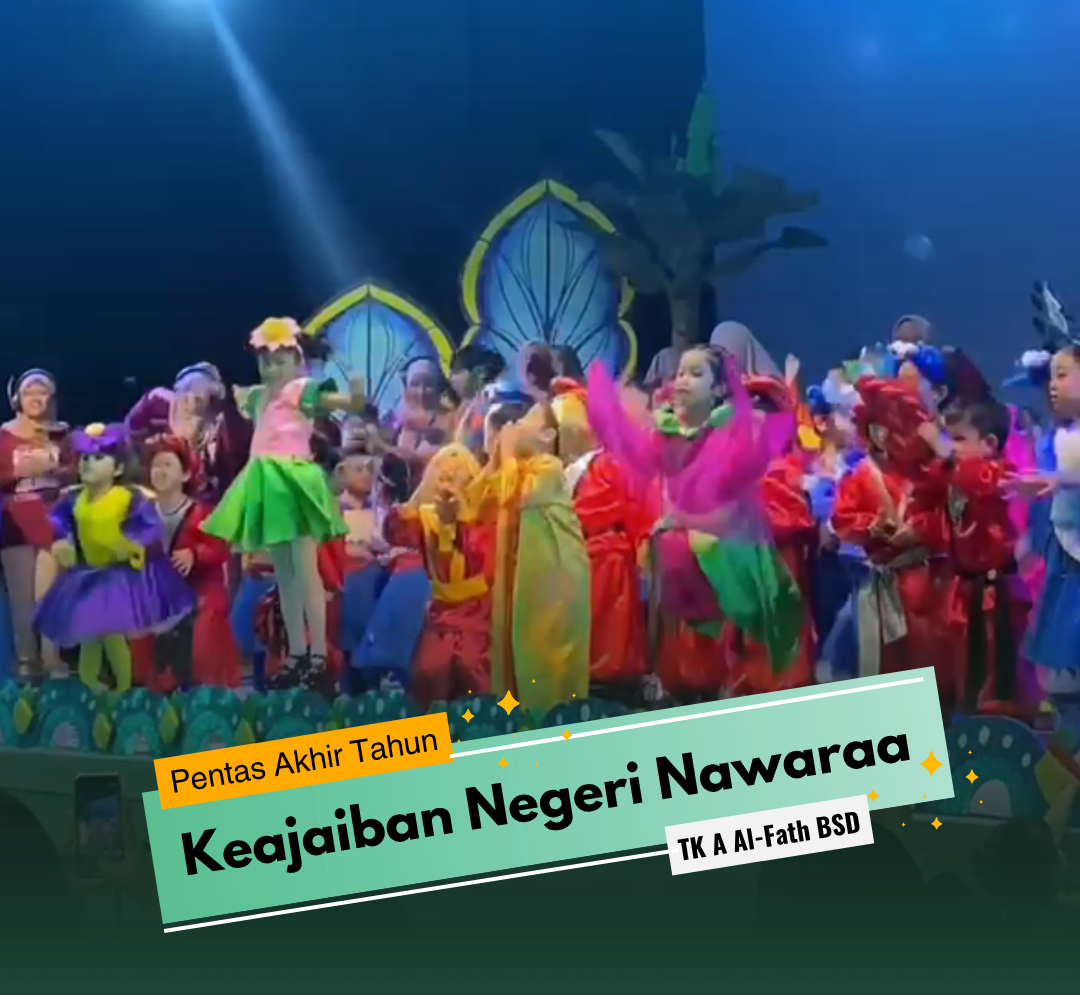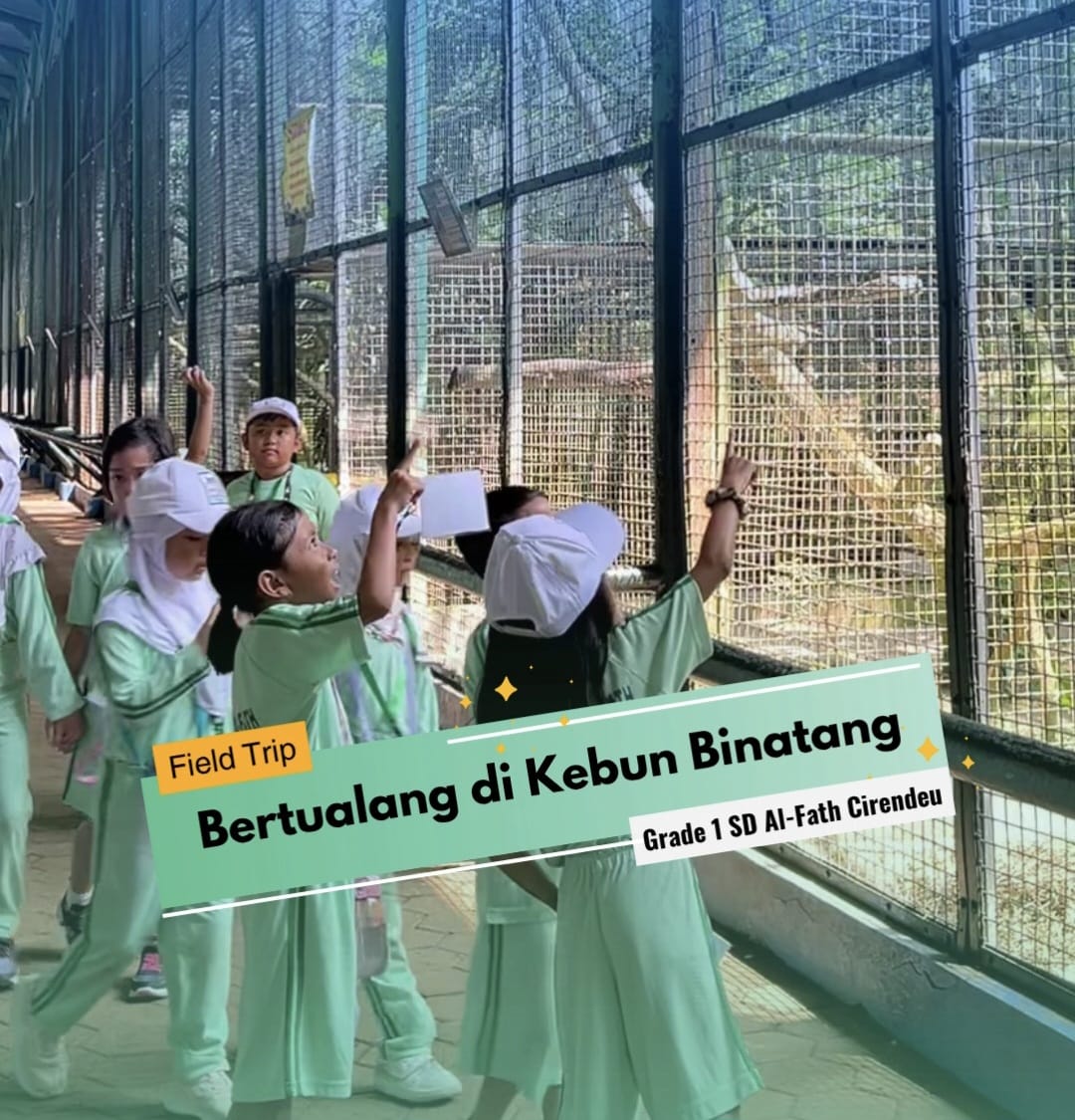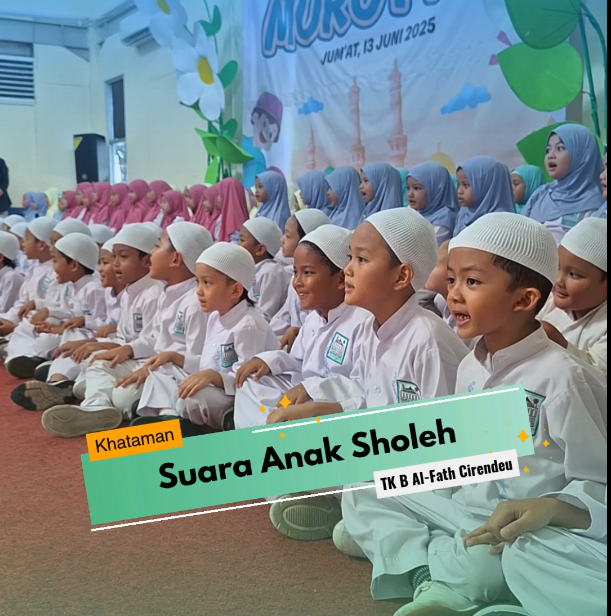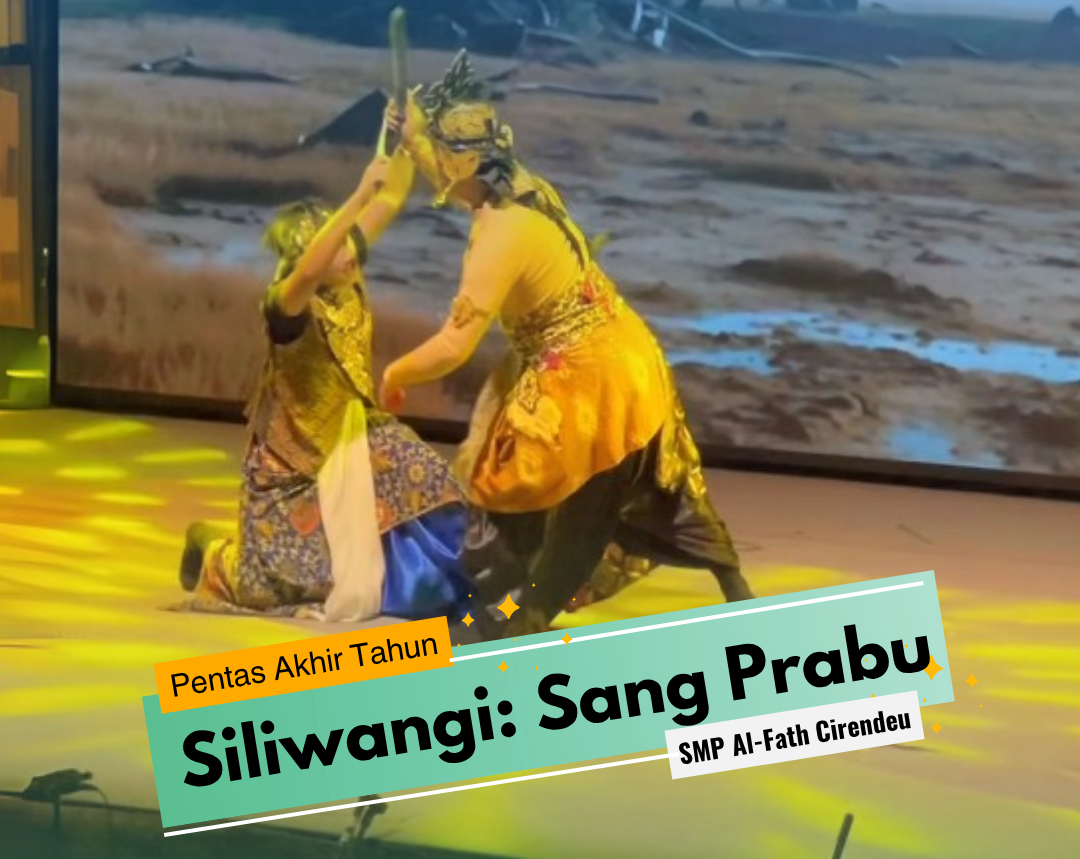“Ingin tahu bagaimana cara paling seru dan interaktif untuk mengenal kekayaan Indonesia?”
Belajar Budaya di TMII bersama Siswa Grade 3 SD Al-Fath BSD
Liburan sekolah bukan hanya tentang bersantai, tapi juga bisa jadi momen berharga untuk belajar! Lihatlah keseruan siswa-siswi Grade 3 SD Al-Fath BSD yang belum lama ini melaksanakan field trip ke Taman Mini “Indonesia Indah” (TMII). Ini bukan sekadar jalan-jalan biasa, lho, melainkan bagian dari kegiatan belajar mengajar (KBM) yang inovatif di Sekolah Al-Fath
.
Mereka menjelajahi rumah adat Minangkabau dan Papua, mempelajari pakaian tradisional, hingga mengenal alat musik dan keseniannya. Dengan bimbingan guru, anak-anak diajak merasakan langsung betapa kayanya budaya bangsa kita. Tawa riang dan antusiasme terlihat jelas di setiap wajah mungil mereka saat menyerap pengetahuan baru. Kegiatan ini tak hanya menambah wawasan, tapi juga menanamkan rasa cinta tanah air sejak dini, mengajarkan bahwa perbedaan adalah kekuatan.
Rasakan Pengalaman Belajar Seru di Sekolah Al-Fath!
Pengalaman belajar di Sekolah Al-Fath selalu dirancang untuk menyenangkan dan bermakna. Jika Anda penasaran dengan metode pembelajaran interaktif seperti ini, kami mengundang Anda untuk berkunjung langsung ke SD Al-Fath BSD dan melihat suasana belajar yang inspiratif!
.
Jangan lupa juga untuk terus mengikuti setiap kegiatan seru dan inovatif kami dengan follow akun Instagram resmi Al-Fath School Indonesia! Sampai jumpa di Al-Fath!
.
[Mr.M]
Klik link ini untuk melihat kegiatan fieldtrip SD Al-Fath BSD https://www.instagram.com/reel/DL6bOQdS3Vr/